
First Things First
The first step in building your cybersecurity homelab is getting the right hardware. A standard desktop computer will do the job, but a used workstation is an even better option. Workstations generally have more powerful hardware, giving you a solid, cost-effective setup. For example, I use an HP Z420, which features an Intel Xeon E5-1620V2 processor running at 3.7 GHz.
You’ll also need a decent amount of RAM—16 GB should be the minimum to ensure smooth operation when running multiple virtual machines. Storage is another crucial factor. To keep your system running quickly and efficiently, an SSD is a must. Upgrading an older computer with an SSD can dramatically improve performance, making it feel as responsive as a modern machine.
Software You will Need
Once you have a PC with sufficient hardware, you’re ready to install virtualization software. One popular option is VirtualBox, which is user-friendly and a great starting point. While other platforms like VMware and Proxmox offer advanced features, VirtualBox is an excellent choice for beginners. After downloading VirtualBox, you’ll need an ISO file. An ISO is a bootable operating system image that allows you to create and run virtual environments, such as Windows 10 or 11.

How to Install an ISO on VirtualBox
To install an ISO on VirtualBox, start by opening VirtualBox and creating a new virtual machine (VM). Select the operating system type that matches the ISO you plan to use, then configure the VM’s memory, storage, and other settings. Once the VM is created, go to its settings, navigate to the “Storage” section, and click on the optical drive to choose a disk file. Select your ISO file from your computer. Then, start the VM, and it should boot from the ISO, allowing you to proceed with the operating system installation as if you were using a physical computer. Follow the on-screen instructions, and once the installation is complete, your VM will be ready to use with the newly installed operating system.
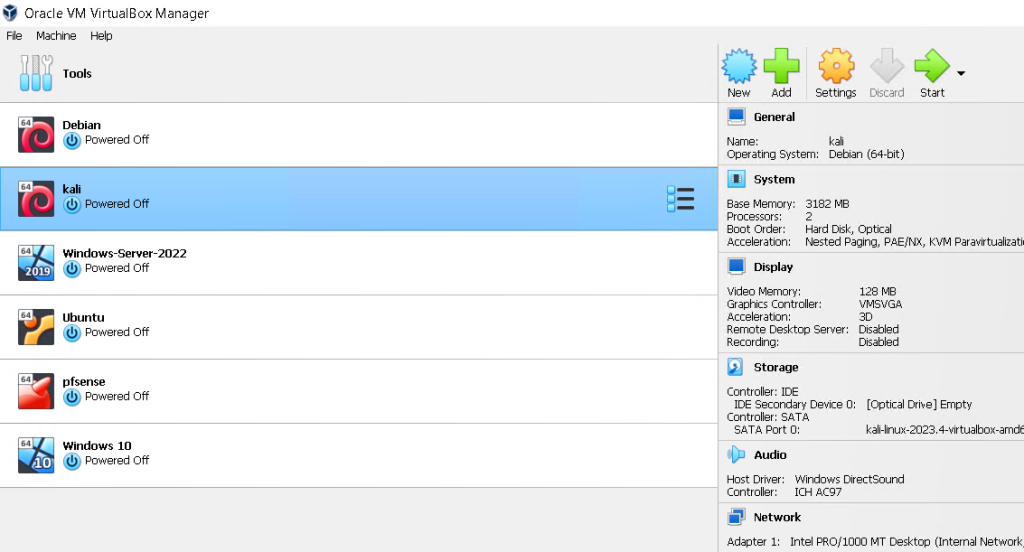
Now What?
Now that you have your PC set up with virtualization software, you’re ready to dive into exciting cybersecurity projects. To get started, visit my Cybersecurity Projects page, where you’ll find hands-on ideas to explore and build your home lab. Whether you’re testing security tools, setting up virtual environments, or refining your skills, there’s always something new to try. I’ll be adding more projects over time, so be sure to check back regularly for fresh content and updates!